What Is Google NotebookLM? A Friendly Beginner’s Guide (October 2025)
Discover how Google’s NotebookLM transforms the way you learn, research, and create. This AI-powered tool turns your documents, web pages, and videos into interactive study guides, podcasts, and mind maps — making complex topics simple and engaging.

Learn what Google NotebookLM is, how it works, and its newest 2025 features like audio and video overviews, mind maps, and interactive study tools — perfect for anyone exploring a new topic.
Introduction
Imagine if you could hand an AI your entire reading list — PDFs, Google Docs, web pages, even YouTube transcripts — and it turned that pile into a personal tutor.
That’s the magic of Google NotebookLM, a learning and research companion that helps you actually understand the things you’re studying.
In this guide, we’ll break down:
- What NotebookLM is
- How it works (without the tech jargon)
- The biggest features as of October 2025
- How to create your own NotebookLM
- Why this tool might completely change how you learn
What Is NotebookLM?
NotebookLM is an AI-powered note and research assistant from Google Labs.
It’s like having an AI librarian who’s read only the materials you care about. You feed it your PDFs, Docs, Slides, or articles, and it helps you summarize, explain, and connect the dots between them.
NotebookLM first appeared in 2023 under the codename Project Tailwind.
By late 2024 it graduated from “experimental” status, and in 2025 Google has expanded it into a robust productivity suite used by students, researchers, and small business teams alike.
If you’ve ever wished ChatGPT or Gemini could focus purely on your uploaded content — this is exactly that.
How It Works (in Simple Terms)
Here’s the high-level workflow:
1. Upload Your Sources
Bring in your PDFs, Google Docs, Slides, or web pages.
Each notebook acts as its own little sandbox — meaning the AI won’t pull random web info unless you tell it to.
2. The AI Reads & “Grounds” Itself
NotebookLM uses retrieval-augmented generation (RAG) — it finds relevant passages from your sources, then summarizes or answers questions based on them.
You’ll even see citations so you can verify accuracy.
3. Generate Outputs in the “Studio”
From one set of materials, you can create multiple kinds of content:
- 📄 Study guides
- 🎙️ Audio overviews (podcasts)
- 📹 Video overviews (AI-narrated slide summaries)
- 🧠 Mind maps
It’s a flexible way to digest information in your own learning style.
Major Features in 2025
| Feature | What It Does | Why It’s Awesome |
|---|---|---|
| Audio Overviews | Converts your notes into a podcast-style conversation with two AI hosts. | Perfect for listening while walking, driving, or cooking — plus you can “join” the conversation to ask questions (in beta). |
| Video Overviews | AI creates narrated slide decks combining visuals, quotes, and diagrams. | Great for visual learners or presenting research summaries. |
| Mind Maps | Automatically builds visual connections between ideas in your sources. | Helps you see the big picture and relationships between subtopics. |
| Studio Panel | A central workspace to manage your outputs (audio, video, study guides, etc.). | Keeps your learning organized across multiple projects. |
| NotebookLM Plus | Premium plan offering higher upload limits, longer outputs, and shared notebooks. | Ideal for teams, classrooms, or consultants working with clients. |
| Mobile App | Add sources, create overviews, and listen offline on iOS/Android. | Makes learning portable and convenient. |
| Featured Notebooks | Public examples curated by Google and educators. | Explore ready-made notebooks or remix them for your own use. |
NotebookLM continues to be powered by Google’s Gemini AI models, bringing higher accuracy and natural language reasoning to every update.
💡 According to Google Labs, NotebookLM’s grounding in user-provided sources drastically reduces hallucinations compared to open-web chatbots.
How to Create Your Own NotebookLM
Step 1: Sign In
Head to notebooklm.google.com and log in with your Google account.
If you’re using Workspace, your admin may need to enable NotebookLM.
Step 2: Create a New Notebook
Click “New Notebook”, name it something like “Gardening 101” or “How to Train a Dog” — each notebook is its own self-contained project.
Step 3: Add Your Sources
Upload PDFs, Google Docs, Slides, or paste URLs.
You can even import video transcripts if captions are available.
Step 4: Ask Questions or Summarize
Use the chat panel to ask questions like:
“Summarize chapter 3.”
“Explain this in plain English.”
“Compare the first two sources.”
NotebookLM responds using only your materials — and highlights where its answers came from.
Step 5: Explore the Studio
Once your notebook has content, open the Studio tab to generate:
- an Audio Overview,
- a Video Overview,
- a Mind Map, or
- a Study Guide.
You can play, edit, or share these outputs directly.
Step 6: Review, Share, Iterate
Each output is editable. Add more sources over time, regenerate summaries, and compare different viewpoints.
If you upgrade to NotebookLM Plus, you’ll unlock higher file limits and team collaboration.
Why It’s a Game-Changer for Learners & Creators
NotebookLM isn’t just another AI chatbot.
It’s a personal learning environment — almost like a second brain for any topic you want to explore.
Here are a few creative ways to use it:
- 🎓 Build a study guide from your course readings.
- 🎙️ Turn your research papers into podcasts to listen to on walks.
- 🧭 Create mind maps for visual brainstorming before writing a report.
- 📊 Use it as a team knowledge base where everyone can query the same docs.
- 🧠 Explore a new industry, trend, or skill — one notebook at a time.
Responsible Use & Limitations
As powerful as it is, NotebookLM can still make factual mistakes or omit context.
Always double-check citations and remember that its insights come from your selected sources.
Google also notes that uploaded files remain private and aren’t used to train global models.
For more information, see Google’s privacy FAQ.
Final Thoughts
If you’ve ever wished for a smart, tireless study partner, Google NotebookLM is that dream realized.
It’s intuitive, endlessly curious, and makes deep learning genuinely fun again.
So — next time you want to dive into a topic, whether it’s AI ethics, gardening, or home services business models — open NotebookLM, upload your sources, and let it guide you through the journey.
Further Reading on Polaris Pixels
- How Small Businesses Can Leverage AI for Digital Growth
- AI Governance for Small Businesses: Building Trust with Responsible AI
External References
Call to Action
Need help implementing AI learning tools or digital transformation in your business?
Polaris Pixels helps small and mid-sized teams turn new technology into growth.
Technology should empower, not overwhelm. Let’s simplify the complex and focus on what matters most for your business.

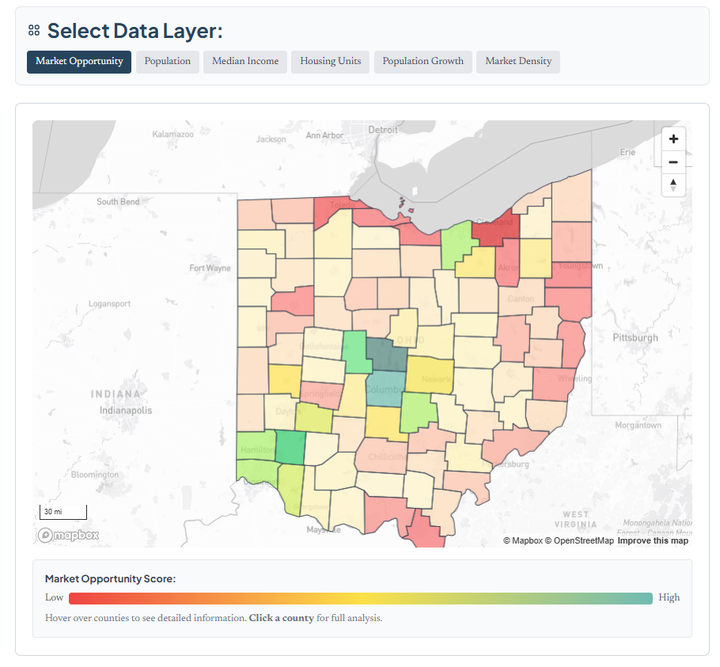
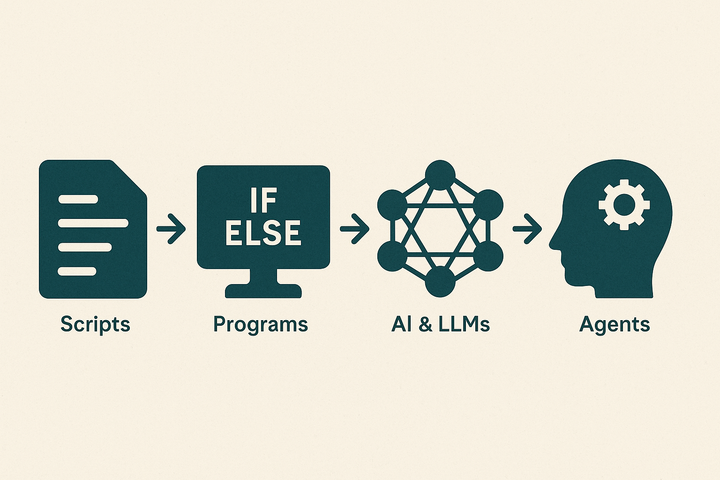
Comments ()