Finding the Right AI Tool for Precision Image Generation
Not all AI image tools are created equal. Whether you need precise dimensions, specific file formats, or complete creative control, the right tool makes all the difference. Explore the best AI tools for precision image generation and discover which one fits your workflow.

Finding the Right AI Tool for Precision Image Generation
When it comes to AI-generated images, tools like DALLE do a great job at proof-of-concept designs, but sometimes, you need absolute precision—specific dimensions, file formats, resolutions, and branding consistency. Whether you're creating social media graphics, marketing visuals, or custom business assets, having full control over your outputs is essential.
So, what AI tools provide the granular control needed for professional image generation? Here’s a breakdown of the best options:
1. Adobe Firefly (Beta in Photoshop)
✅ Precise size selection (e.g., 1200x675px)
✅ Transparent backgrounds (ideal for branding and logos)
✅ Exports in PNG, JPG, and PSD formats
🔹 Best for polished AI-generated graphics integrated into Photoshop workflows.
🔗 Adobe Firefly
2. Runway ML (Gen-2)
✅ AI-powered image and video generation with custom aspect ratios and file exports
✅ More control over style, composition, and branding
✅ High-resolution PNG/JPG output
🔹 Great for teams needing AI-generated assets in precise formats.
🔗 Runway ML
3. Midjourney (Advanced Prompting via Discord)
✅ Allows some control over aspect ratio (--ar 16:9 for 1200x675px)
✅ Powerful for concept art and branding visuals
❌ Lacks full resolution and file format control
🔹 Best for creating brand aesthetics but not pixel-perfect exports.
🔗 Midjourney
4. Stable Diffusion (via Automatic1111 or ComfyUI)
✅ Ultimate control—set exact dimensions, file format (PNG/JPG), and even 300 DPI
✅ Inpainting and fine-tuning options for adjustments
✅ Run locally for privacy and customization
🔹 Best for tech-savvy users who want complete control over AI image generation.
🔗 Stable Diffusion
5. Canva AI & Magic Design
✅ Resize, format, and brand images with ease
✅ Exports in PNG, JPG, and PDF with text overlays
🔹 Best for social media and marketing graphics with branding consistency.
🔗 Canva
Which Tool Should You Choose?
If you need precise 1200x675px PNG images, here are your best options:
- Adobe Firefly – If you already use Photoshop and need AI-powered creative control.
- Stable Diffusion – If you want absolute control over resolution, file type, and customization.
- Runway ML – If you need cloud-based AI for high-quality branded assets.
For businesses needing branded content with clean exports, Firefly and Canva are great. For developers and advanced users, Stable Diffusion is the ultimate tool.
Would you like to explore setting up Stable Diffusion or integrating Adobe Firefly into your workflow? Let’s discuss how to make AI work seamlessly for your business!
🚀 Need expert guidance? Contact us at Polaris Pixels to explore how we can help optimize your AI-generated assets!

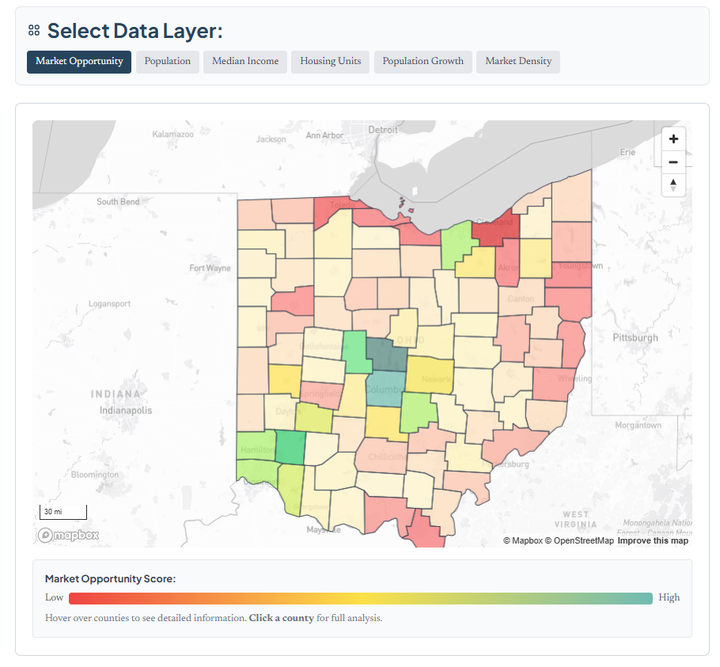
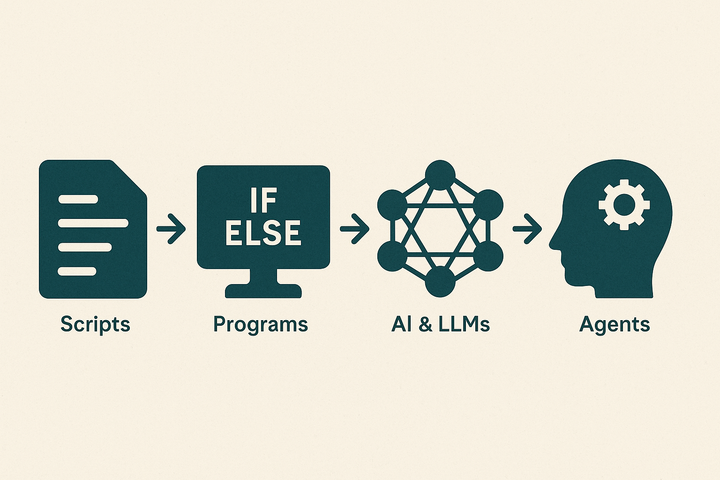
Comments ()