AI-Powered Image Resizing: Fixing Twitter Cropping Issues
Have you ever needed to resize an image without losing important details? I tested several AI tools to expand and crop an image for a Twitter background, and Getimg.ai Resizer delivered the best results. Here’s how it worked for me…

The Problem
I had a 16:9 image that looked great, but when I uploaded it as a Twitter background, the platform cropped out critical parts of my design. I needed a 1500x500 version that preserved the full image composition.
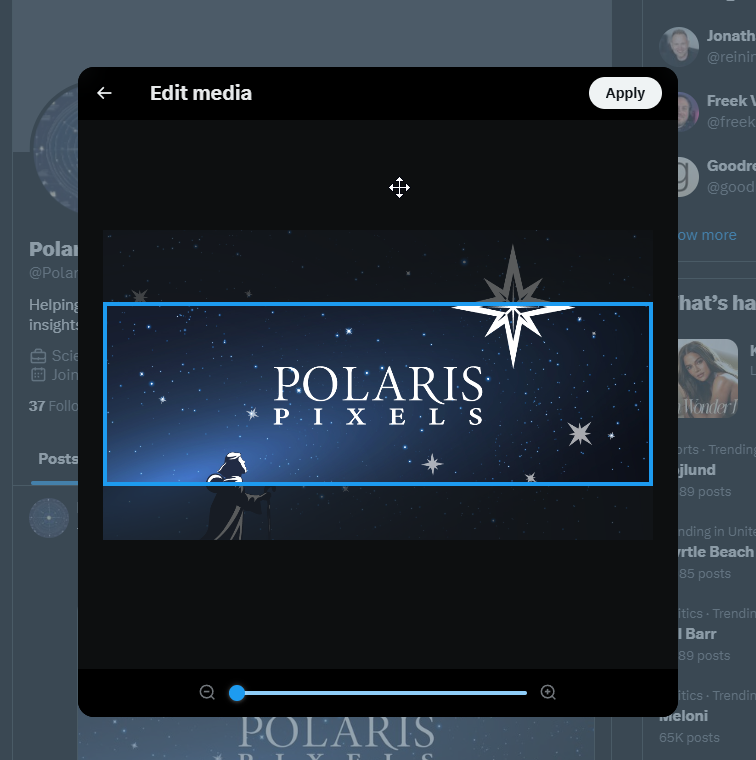
The Solution
I could have asked a designer to create a new version or even done it myself in Illustrator, but that would have taken time. Instead, I wanted an AI-powered solution to handle the problem effortlessly.
Why I Chose Getimg.ai Resizer
I uploaded my image to Getimg.ai and used its generative expand feature. This AI-powered tool extended my image naturally, filling in missing areas while maintaining a seamless, visually appealing result.
I tested several other AI resizing tools along the way, but they didn’t do the job well. I won’t name them (no need for trash talk), but Getimg.ai delivered the best results.
Before & After
Original 16:9 Image:

AI-Generated 1500x500 Image:
Technically this is a 2.35:1 ratio, but it gets us much closer than we were before...



While Getimg.ai did an excellent job, my designer indeed would have done a better job. I also wish it had an option to specify exact custom dimensions like 1500x500 directly. Maybe the paid version offers that feature?
All things considered, this was quick and easy, and I will reach for this tool again. I am very, very happy with the result (especially compared to some other results I had with other tools).
What’s Your Go-To AI Resizer?
If you’ve found a tool that handles custom resizing with generative fill even better, let me know! Drop a comment, connect with me on X/Twitter, or get in touch—I’m always looking for smarter workflows.

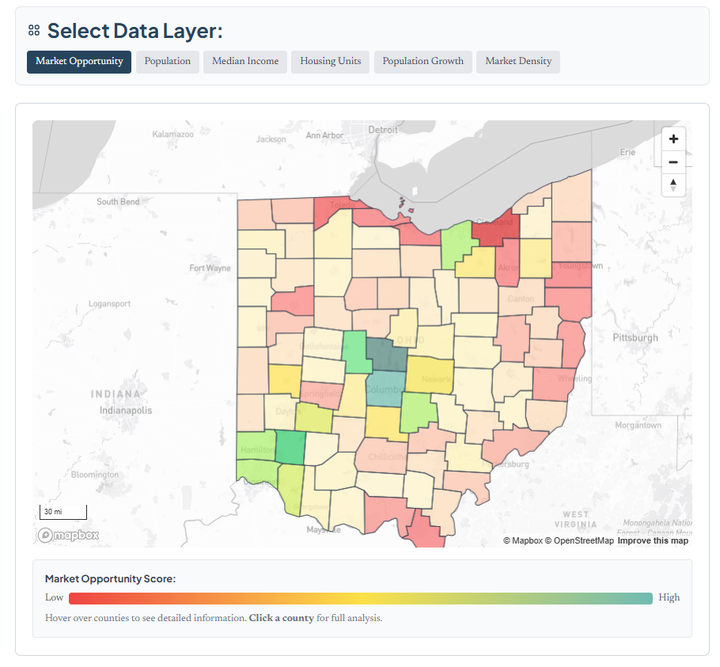
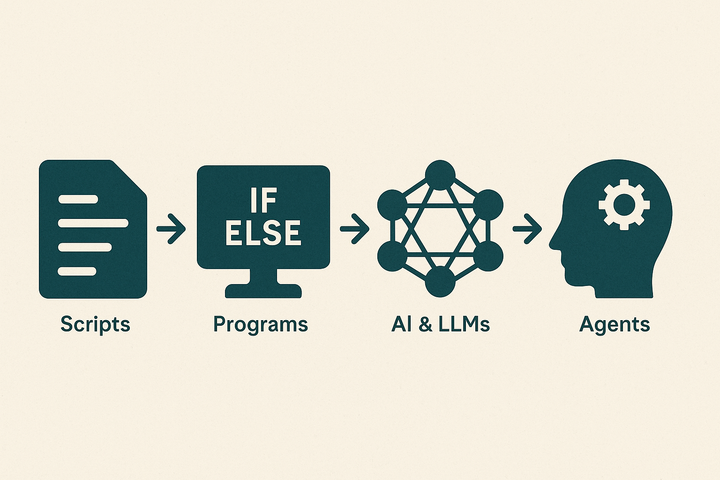
Comments ()